Discover the power of localhost project with our comprehensive guide. Learn how to open, run, and access them from anywhere. Start now!
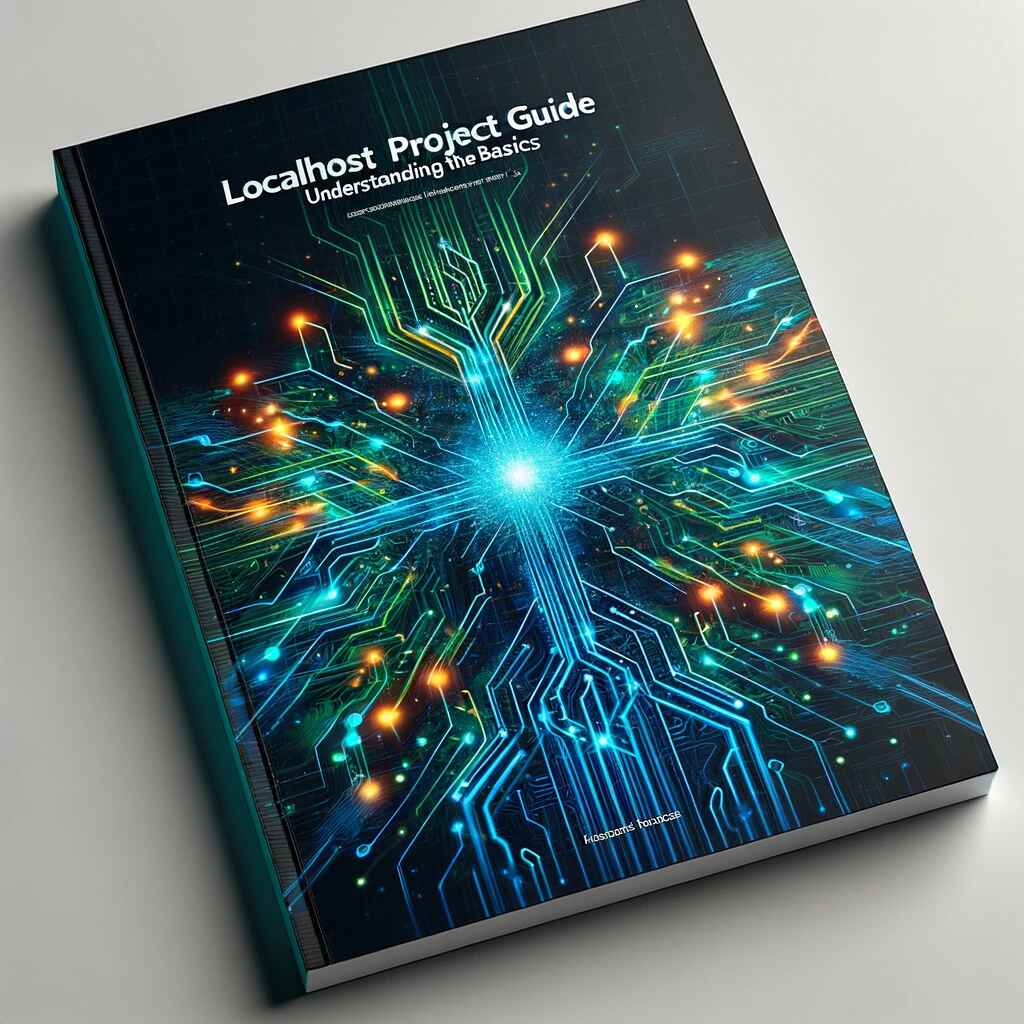
Introduction
Hosting Projects Locally
A localhost project is a method to host a project on your own computer, ideal for trial or development. For instance, using a specific command like npm start can run a server on the host computer.
Developers and clients benefit from localhost projects as they allow testing websites or applications without relying on a live server or internet connection. This setup enables individuals to experiment and make changes swiftly.
Testing Without Live Servers
One advantage of localhost projects is the convenience it offers in testing websites or applications before making them live. This process ensures that everything works as intended before being accessible to the wider audience.
- Developers can verify functionality and design elements.
- Clients can preview the project’s progress and provide feedback for improvements.
Preparing for Launch
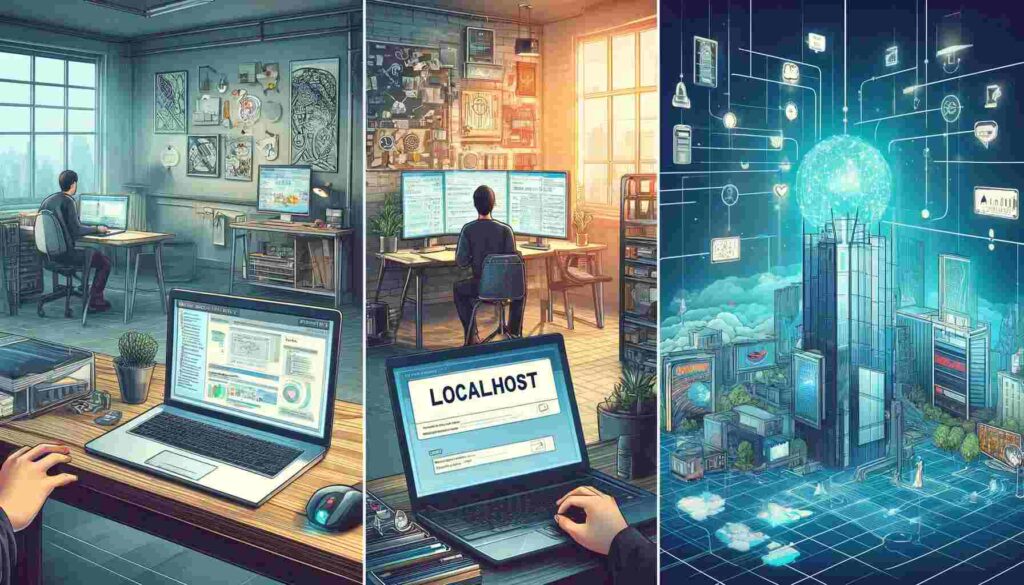
Localhost: Development Environment
Setting Up
To create a localhost environment, utilize a web server like Apache or Nginx on your computer. This allows you to develop and test web projects locally.
Domain Name Assignment
Assigning a domain name to your localhost projects simplifies access and testing processes. It mirrors the setup in the real world for a smoother development experience.
Password Protection
Secure your localhost projects by implementing password protection. Use the appropriate commands to set up this crucial layer of security for your development environment.
Common Localhost Projects
Hosting Trial Websites
Setting up a web server on localhost allows individuals to host trial wordpress websites or web applications for testing. It provides a safe environment to experiment with different features and functionalities without affecting live sites.
Simulating Real-World Scenarios
Assigning a domain name to localhost projects enables users to simulate real-world hosting scenarios. By mapping domain names to the localhost IP address in the host file, individuals can test how websites would function in a live environment.
Testing Client-Server Interactions
Configuring the host file on your computer is crucial for directing domain names to the localhost IP address. This setup is essential for testing client-server interactions, ensuring that websites interact correctly with servers.
- Pros:
- Safe environment for testing.
- Simulates real-world hosting scenarios.
- Enables testing of client-server interactions.
- Cons:
- Limited to local testing only.
- Requires basic understanding of web servers and domain configurations.

Setting Up a Localhost Project
Installing Web Server
To set up a localhost project, begin by installing a web server on your computer. This server will host your project locally, allowing you to test it before going live on a domain name.
Configuring Localhost Settings
Utilize the command line to configure the localhost settings. This includes setting passwords for clients who will access the project during its development phase.
Example of Localhost Usage
An example of how a localhost project operates is by using the localhost as a client. This allows you to trial the project and make necessary adjustments before the right time to go live.

Accessing a Localhost Project
Opening Web Browser
To access your localhost project, open a web browser on your computer. Simply type “localhost” or “127.0.0.1” in the address bar.
Using Domain Name
If you have assigned a domain name to your localhost project, enter that specific domain name in the address bar instead of using “localhost”.
When accessing your project, keep in mind that if you have implemented password protection, the system will prompt you to enter the password for authentication.
Remember, when typing the domain name or “localhost,” ensure there are no typos to avoid any errors in accessing your project.
- Make sure your computer is connected to the internet for seamless access.
- Always double-check any passwords entered to prevent login issues.
Working with a Localhost Project
Setting Up
To start, set up a localhost project on your computer using a web server like Apache or Nginx. This allows you to test and develop websites locally.
Accessing the Project
From a client’s perspective, simply enter “localhost” or the designated domain name in your browser to access the project. This mimics how users would view your site online.
Command Line Management
Efficiently manage your localhost project using the command line. You can start, stop, or make changes to the server configuration with simple commands.
Importance of Localhost Projects
Working with localhost projects is crucial for testing and developing websites before they go live on the internet. It provides a safe environment to experiment and ensure everything works as intended.
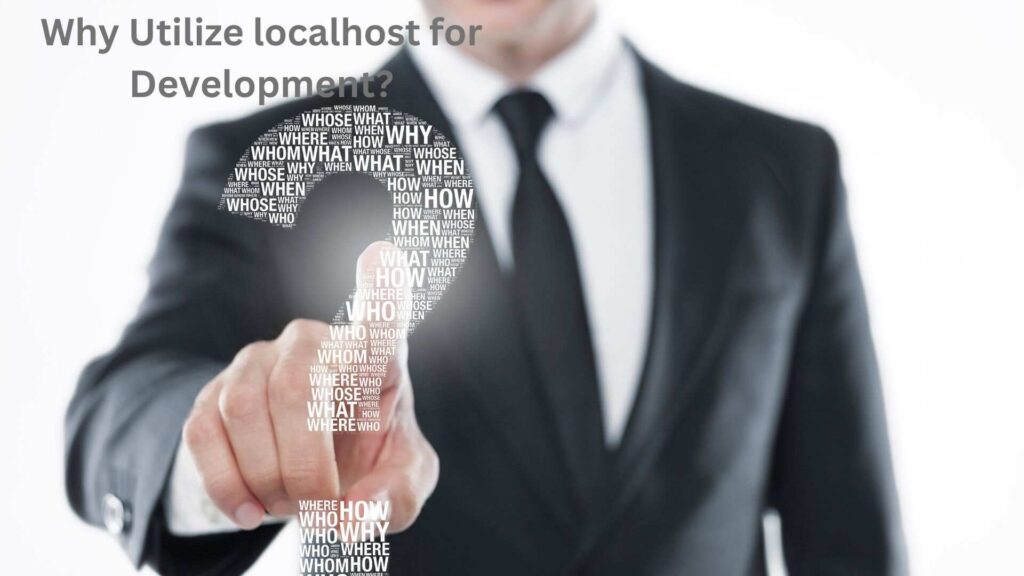
Why Utilize localhost for Development?
Streamline Development
When hosting your project locally using localhost, you streamline the development process. It allows you to work on your project directly on your computer without needing to connect to a web server.
Secure Testing and Showcasing
Utilize localhost as a secure way to test and showcase projects. This method eliminates the need for a domain name, providing a safe environment for experimentation and demonstration.
Easy Access and Time-saving
Accessing your project through localhost on your own computer is convenient and efficient. It saves time and effort for both you and your clients, ensuring quick feedback and iterations.
Password-Protected Previews
Use localhost to create a password-protected environment for clients to preview projects before they go live. This feature enhances security and confidentiality during the development phase.
Conclusion
It play a crucial role in web development by allowing developers to test and refine their websites or applications before making them live. This practice helps identify and fix any issues or bugs that may arise, ensuring a smooth user experience once the project is deployed. To further enhance your understanding of localhost projects, consider exploring the documentation for popular local server software such as XAMPP or MAMP. These resources provide valuable information on setting up and managing localhost environments, making the development process more efficient and effective. By leveraging localhost projects effectively, developers can streamline their workflow and deliver high-quality web solutions to their clients or users.
